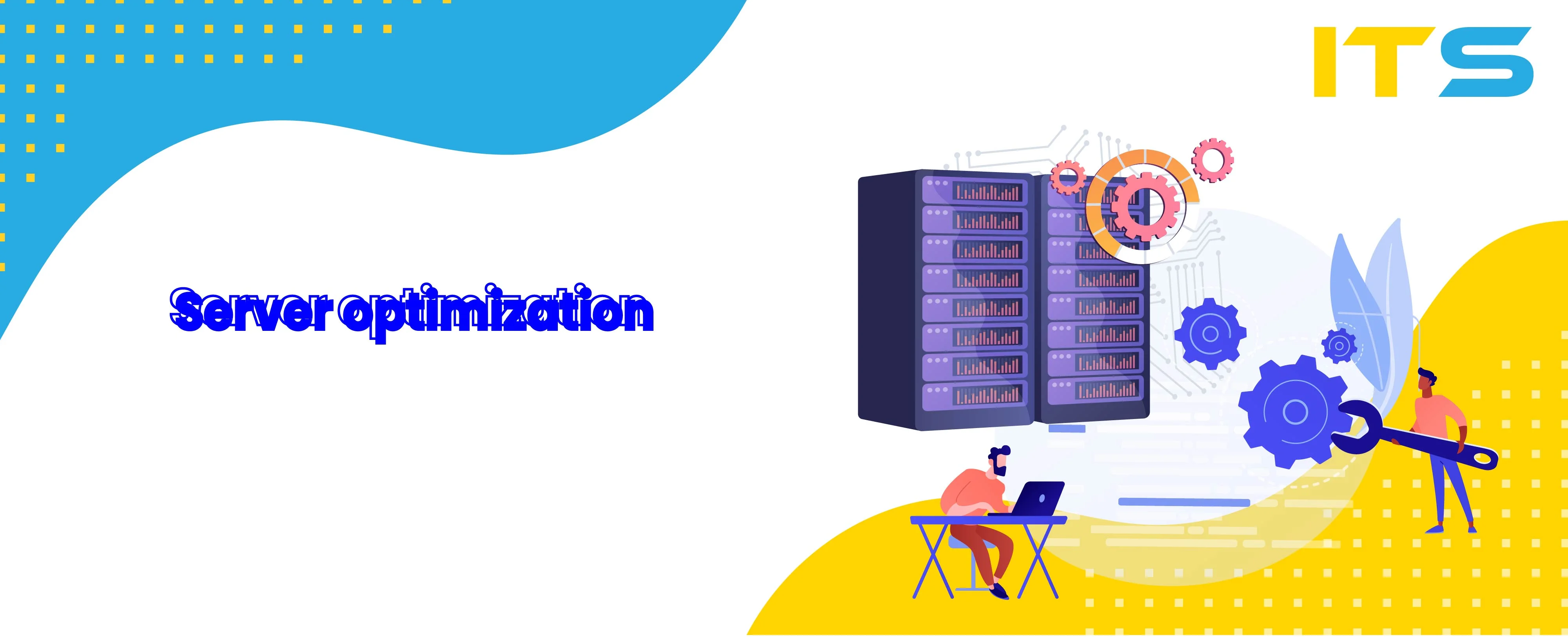The modern business world has already conquered the vastness of the Internet. But the creation of a website that generates profit is not all that is necessary for a successful business. If you already have a such site, you should think about server optimization.
Why do we need server optimization?
The fact is that with the growing number of customers on your site, they require prompt service and comfort (after all, this is the only way to successfully grow your business). In such situations, the following problems begin to arise:
- website pages begin to load slowly
- your website is unresponsive from time to time
- your server goes down during the flow of customers
These are the problems that will indicate that the server is overloaded and can not perform its direct functions, and as a result, your website’s availability decreases, the server can’t handle the flow of traffic and you face loss of money, which is bad for you and your business.
Of course, in this case, there is a risk of losing even your regular customers. Even the most patient of them can go to a competing site, tired of waiting for access to yours.
We recommend paying attention to server performance in order not to face the problems highlighted above and optimize them. This step will allow all customers to feel comfortable on your site, which, accordingly, will affect the development of your business.
On the picture below you can see how requests are floating to your website:
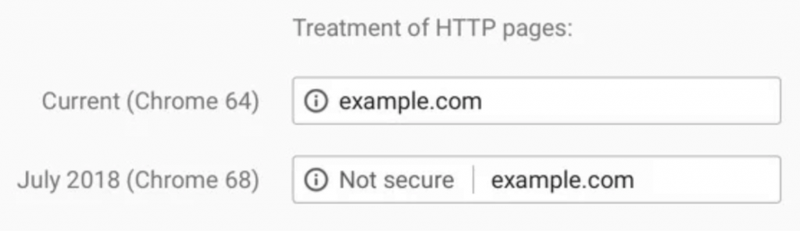
What is server optimization?
As you can see, the optimal functioning of any website is directly related to server optimization. If the client enters the page of the site, then a web server gets a request for this page. The web server then processes it and generates a response. The speed of such a response procedure depends on the server, namely on the characteristics of its performance. At minimum speed, the server needs to accelerate - increase response speed.
Many users and business owners replace hardware equipment with more powerful features expecting server speed up. But this solution does not always meet the expectations and does not allow us to solve the problems that have arisen.
A correct server optimization approach
Our DevOps engineers recommend going the other way:
1) identify the problem itself (what prevents the server from running fast?);
2) perform detailed configuration and tunning of the web server;
3) install and configure caching web server (Nginx) for a specific server configuration;
4) configure MySQL database servers:
- buffer sizes,
- caching requests,
- working with tables;
5) install and configure caching service for PHP acceleration (XCache, EAccelerator, etc.);
6) install and configure caching service for serving static content (Memcached, Varnish, Redis, etc.);
7) tune necessary operating system settings and configurations.
Our previous experience:
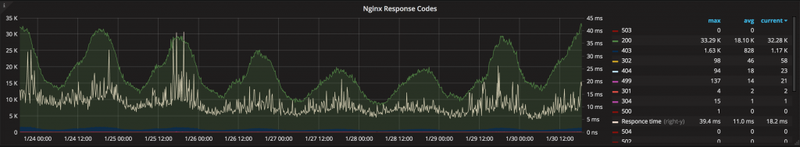
In the graph above you can see huge traffic, stats, and errors/redirects monitoring. More than that, we are monitoring response time. We also have by-domain statistics, but this information is under the NDA agreement, as we take care of our customers and the secureness of their business ;)
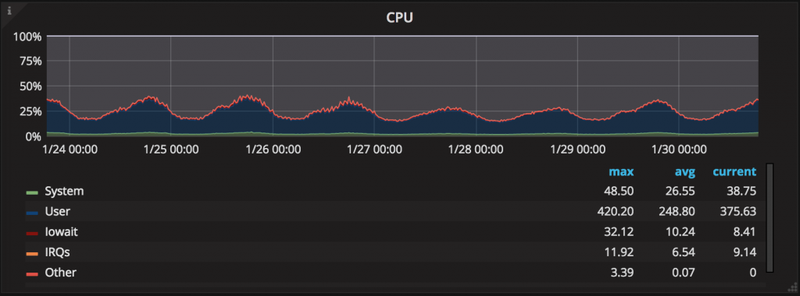
On the graph above you can see CPU utilization and the loads on a server that we used to optimize. More than that it's just one server in scalable infrastructure, so the whole load is x30 bigger. We’re able to analyze your requirements and create the most optimized and cost-effective server configuration that will fully follow your needs.
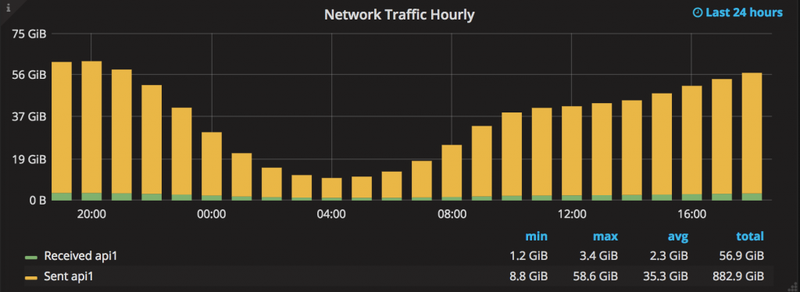
That aggregated network traffic activity by hour. You can see that this server handles more than 56 GiB of incoming traffic along with traffic spikes without any problems and it doesn’t go down.
How to understand that server needs to be optimized?
You can test it in a pretty simple way with tools.pingdom.com for example. Just paste your domain and choose the location to test from to see your current load metrics.
Let’s take a look at ITsyndicate’s website results https://tools.pingdom.com/#!/8GOzb/itsyndicate.org from Stockholm ;) To see if your server needs optimization, let's scroll the page to the File requests table. The First 2 lines (redirect and server load) could be optimized on a server/infrastructure part with the approach I’ve described above. You can take a look at our results on the screenshot below.
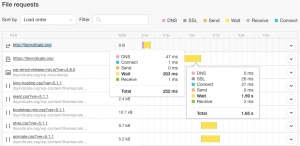
As you can see, redirect (first line) takes quite a little time, and server load time (second line) is 1.59s, that's pretty good results for ~9MB page, isn’t it? If you have a wait & load time of your server and redirect more than 2.5 seconds in total then I assume that something is not accurately configured on your server.
We recommend the approach and steps described above to make your server optimized and stable. Please contact our qualified specialists, we will help you to solve all possible problems with slow server performance and will optimize your server accurately. Let’s make your infrastructure run as a Swiss watch, optimize it and handle flows and spikes of traffic together!